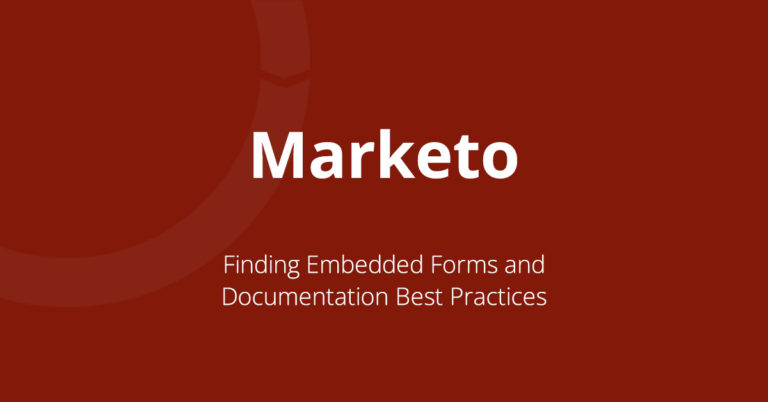Blocked Field Data Change Alerts
There are many times when you want to block field updates in marketo so that the initial value doesn’t change, like when capturing lead source information. However, you may have to do so batch cleanup in which you will need to unblock a field for a period of time The life gets busy and you get distracted doing other things and you forget to go back and block field updates again (not that I’ve ever done that). Now you have to go through and find all of them that were changed to try to revert back to the original value.
I am going to share a super simple tip that will save you a lot of frustration and help you diagnose when this happens right away.
Alert Email
The first thing you need to do is to create an email for each blocked field because we are going to send ourselves an alert. The email can say whatever you want because it will only go to you but here is what mine says
Subject: Alert! Lead Source Changed
Body: The person source for {{lead.Email Address}} has changed. Go into field management in the admin section to block updates to the field
Create an operational data management program if you don’t already have one and then create a folder in that program called “blocked field alerts”. Now you’re going to create a smart campaign for each field that you have block updates for. In my example, I will do if for ‘Person Source’ but you’ll understand the logic to do for any field you want.
Smart List
Bring in the “data value changes” trigger and for the attribute, select the field that you want to monitor. Then click on add constraint button and select ‘Previous Value” and “is not empty”
Flow Step
Bring in the Send Alert action step, choose the email you created above (op-data management.alert-lead source changed) and on the send to choose None but then add your email address into the To other emails field.
Schedule
On the schedule, make sure it is set to run once every 1 day.
Now you will have one less thing to worry about.