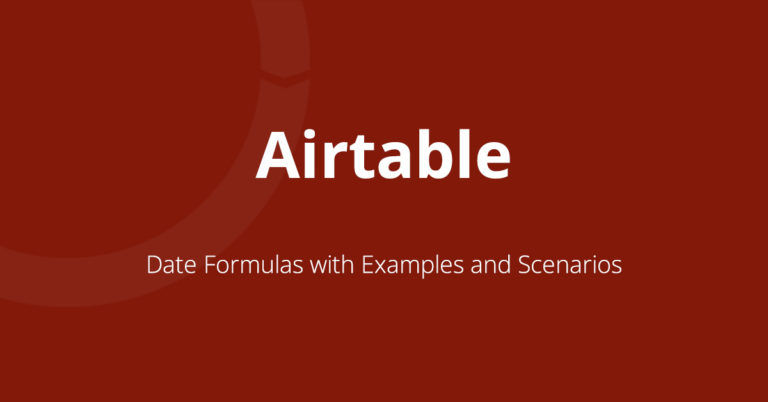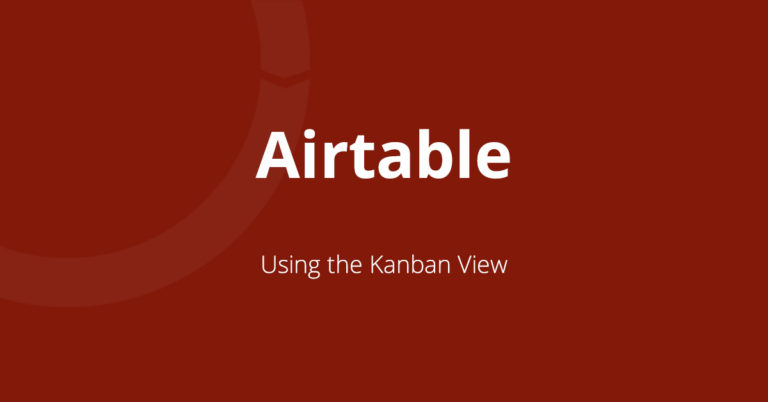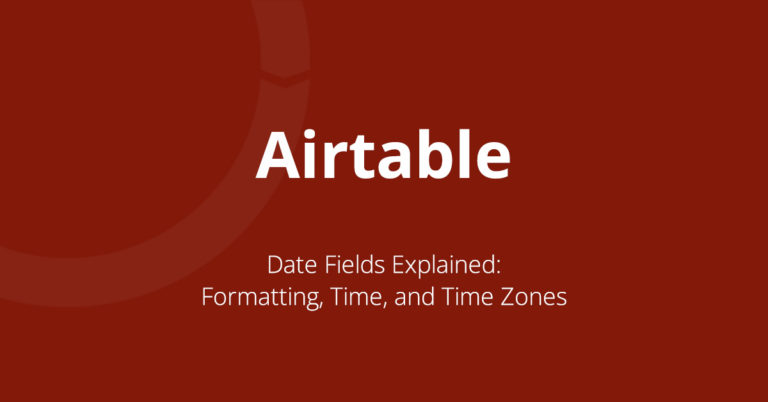Learn About Marketing Operations With the Help of Airtable
There are always a lot of questions abound how to get started in Marketing Operations. In my discussions with colleagues, it became apparent that many of us stumbled into this field. We were often handed technology that the company didn’t quite understand, and thus, a profession was born. Today, breaking into Marketing Operations can be a challenge, given that many roles require specific platform experience. It’s a bit of a catch-22 situation—you need experience to land a job, yet gaining that experience often requires having a job that utilizes those platforms. Amidst the various areas worth exploring, understanding how marketing systems operate stands out as crucial. This is where leveraging tools like Airtable can be immensely beneficial.
While each platform may boast its unique features, the fundamental structures of marketing systems exhibit a striking similarity, whether you’re using Marketo, HubSpot, Eloqua, or any other tool. Typically, there’s a lead/person/contact object responsible for storing individual information, a company object for details about organizations, and an opportunities/deals object for tracking or linking information related to the sales team’s ongoing deals. Additionally, there’s a designated area to monitor lead activity, encompassing web page visits, email opens, form fills, and more. To gain a comprehensive understanding, we can replicate these structures in Airtable.
Create Your Own Marketing Database
Having utilized Marketo since 2016, I understand the power of its workflow engine. While Airtable may not replicate the intricacies of Marketo’s workflow engine, it offers an opportunity to set up a mock instance, allowing you to explore the relationships between various objects.
I’ve created a basic MOps Training base in Airtable that you can copy to your own workspace to get a better understanding of how everything works. The base has 5 tables:
- People
- Orgs
- Opportunities
- Sales Team
- Activities
People Table
The people table contains information and attributes about individuals and is made up of 8 fields.
- First Name
- Last Name
- Org
- Title
- Notes
- Source
- Contact Type
The email field is our unique key. There is technically a record ID field within the record (the same way Marketo uses lead id) that is unique. We will always look at the Email key when deciding to create a new record or update a record.
The Org field is linked to the Orgs table, enabling one organization to have multiple associated individuals. This linkage facilitates lookups, allowing us to retrieve information from the linked table efficiently.
Title and Source utilize single select picklist fields. Employing picklists is valuable when you want to restrict selections to predefined values. This aids in data normalization and is particularly useful for fields like State and Country, where specifying “US” is preferable to variations like “United States of America.”
Contact Type draws from a field in the Orgs table. Here’s where the strength of related objects becomes evident. Determining whether a person is associated with a prospect or an account is streamlined by capturing this information on the org level. By linking it to the lead record, any updates in the Org table automatically reflect in the lead table. This ensures synchronization and eliminates potential discrepancies.
Orgs Table
This table has 8 fields while an actual company object would have many more attributes such as address, NAICS Code, Company Size etc.
- Name
- Org Type
- Website
- People
- Purchased
- Opportunities
- CSM
- Notes
Org Type is once again using a select field. The only two options are ‘Prospect’ or ‘Account’. This will help us identify which organizations have bought from us. As mentioned earlier, this value gets linked to the People record of everyone within the organization.
The Purchased field employs a rollup formula, showcasing yet another advantage of leveraging relational databases. This field retrieves its value from the Opportunities table, specifically pulling data from Opportunity records with a Stage of ‘Closed – Won.’ This ensures that only successful transactions contribute to the aggregated Purchased value.
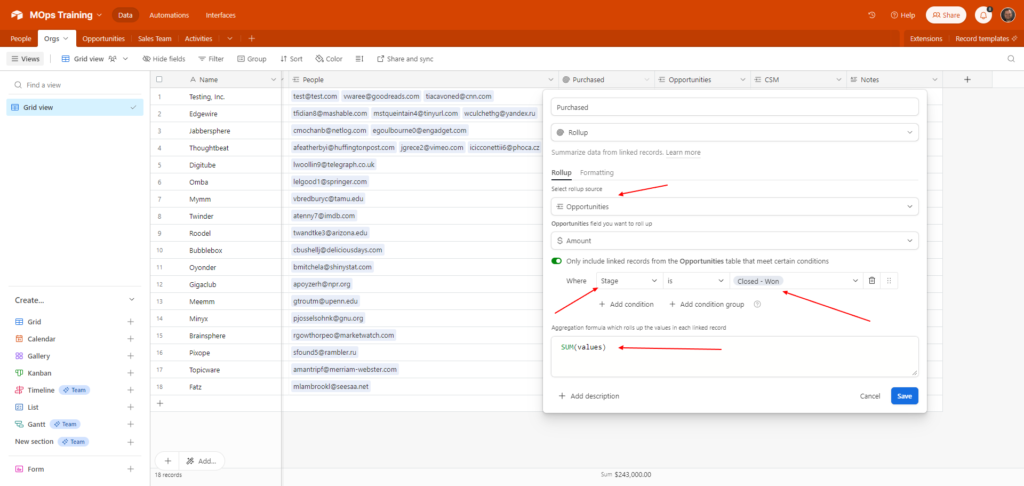
The CSM field is linked to the Sales Team table.
Opportunities Table
Opportunities Table
This table stores all of the information about deals with prospects and accounts. It is linked to both Orgs and the Sales team so that we can use rollup and count formulas. The fields for this table are:
- Name
- Offering
- Orgs
- Stage
- Amount
- CLosed Date
- Opened Date
- Rep
The name field is using a formula to help us create a unique key. It is taking the Org name plus the offering name and the date the opportunity was created so it will look like: Org-Product-20230131.
The Stage fields list all of the possible deal stages for an opportunity. We can use this field to get a combined value of all deals based on the different stages.
The Amount is a currency field type which allows us to do calculations and display the formatting in a user friendly way.
Open and Closed dates are using a Date field type. In this situation, the actual time of day that a deal was created isn’t important so we are using just a Date field instead of Datetime.
Having the Rep linked field will allow us to see how much a sales rep has sold or in pipeline in the Sales Team table.
Sales Team Table
This table will store all of the information about our business development and sales team as well as customer success. The fields are:
- Name
- Role
- Orgs
- Opportunities
- Amount Sold
- Notes
Amount Sold is using the same rollup field from the Orgs table. This allows us to see how much revenue a sales person has generated.
Activities Table
The Activities table mirrors real-life scenarios where information is compiled through tracking scripts on web pages or tracking pixels in emails. This table provides an illustrative example of how such data might be structured. Activities are associated with individuals and are date-stamped with both date and time values. To capture this, a datetime field is employed in this situation for precision.
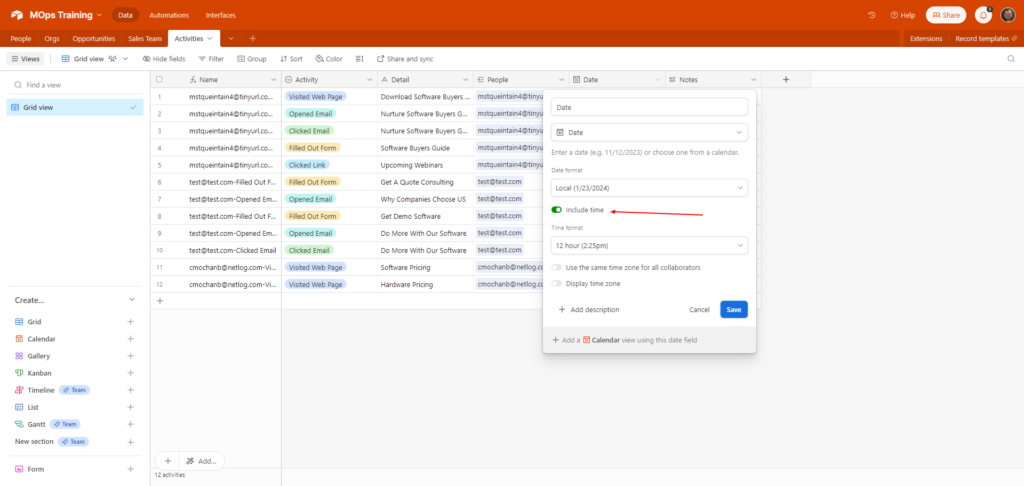
Using Airtable will give you a better understanding of the importance of understanding the different in field types and how things are related in business systems.