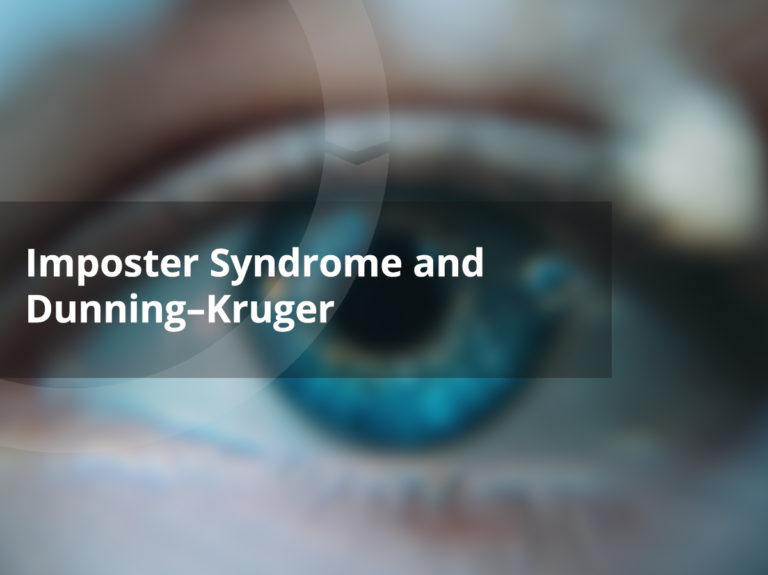Free Tools for Sales and Marketing: Mapalist
Do you need a FREE way to visualize where your prospects or customers are? Mapalist will change your life. This is perfect for your sales team whether you need to divide up a sales area or you just want to hit the road and make the best use of your time.
Acquiring the Data
I simply went to Jigsaw to find all the healthcare related businesses in northeast Wisconsin, so my search focused on 15 mile radius of Green Bay. Having the data from Jigsaw (more on them in a later post) I was easily able to decide which criteria I wanted when building my map. Mapalist works off of Google Docs spreadsheets so if you don’t have a Google account; (which you should have anyway) get one.
Mapalist Process
- Create your mapalist account and link it to your Google account
- Create or download a csv file or use an existing Excel contact spreadsheet
- Go to Google Docs and upload your spreadsheet
- Go to www.mapalist.com and upload the list
View Your Data; Your Way
The best thing about Mapalist is that it will walk you through the steps and alert you of any potential problems with your data. It is also very customizable and you can have your data displayed in a variety of ways. You can decide which data you want to show when you click on a balloon and even which pins should represent which data and color code them to meet your needs. You have the option to make the maps public or private.
Garbage In; Garbage Out
As in most things in marketing, the data information you get from the maps will only be as good as the data you enter in. In the example below, I did this very quickly to show off what can be done but if I was doing it for my job, I would take time to make sure I had the most accurate data as possible. For example, if I really wanted to view customers by their revenue, I would do more research to make sure I had accurate information. Please keep this in mind when downloading the spreadsheet.